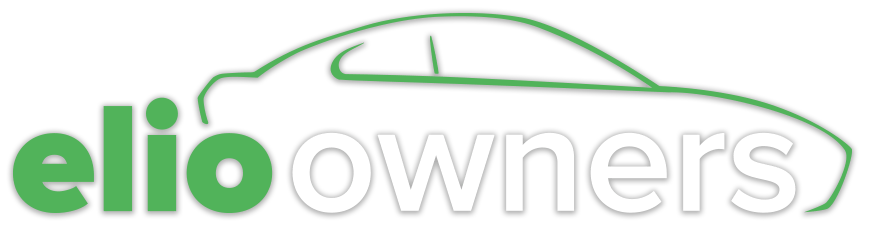Jambe
Elio Addict
General Information
This is a Social Security Tax Calculator, based on IRS Publication 915
The spreadsheet is for people drawing Social Security who would like to know what taxes
will be incurred by withdrawing various amounts from IRAs, in addition to other income.
To save the file, click the Dropbox link and then click on Download (or the three dots, then Download).
The second sheet, 'Instructions', has information about the 'Input Data' sheet.
The Links:
1. Calc Tax Info.xlsm – download from Dropbox. If you are using Excel 2007 to 2016 use this link.
https://www.dropbox.com/s/2t8m3n07bs6ezyb/Calc%20Tax%20Info.xlsm?dl=0
You may get a security warning because of the "Clear ($) Values" button (my VBA macro).
-------
2. Calc Tax Info.xls – download from Dropbox. If your version of Excel is pre-2007 you can use this link:
https://www.dropbox.com/s/fnanbog948dio7k/Calc%20Tax%20Info.xls?dl=0
-------
3. Calc Tax Info LO.ods – download from Dropbox. Users of LibreOffice can use this link:
https://www.dropbox.com/s/on7z2augb4o05ta/Calc%20Tax%20Info%20LO.ods?dl=0
You may be asked to “Enable Macros” if using LibreOffice.
-------
If you use OpenOffice or WPS you should try #2 link above.
-------
Just to be clear, this is not a repost. I alone created this spreadsheet. It is ONLY available from the links above.
-------
This is a Social Security Tax Calculator, based on IRS Publication 915
The spreadsheet is for people drawing Social Security who would like to know what taxes
will be incurred by withdrawing various amounts from IRAs, in addition to other income.
To save the file, click the Dropbox link and then click on Download (or the three dots, then Download).
The second sheet, 'Instructions', has information about the 'Input Data' sheet.
The Links:
1. Calc Tax Info.xlsm – download from Dropbox. If you are using Excel 2007 to 2016 use this link.
https://www.dropbox.com/s/2t8m3n07bs6ezyb/Calc%20Tax%20Info.xlsm?dl=0
You may get a security warning because of the "Clear ($) Values" button (my VBA macro).
-------
2. Calc Tax Info.xls – download from Dropbox. If your version of Excel is pre-2007 you can use this link:
https://www.dropbox.com/s/fnanbog948dio7k/Calc%20Tax%20Info.xls?dl=0
-------
3. Calc Tax Info LO.ods – download from Dropbox. Users of LibreOffice can use this link:
https://www.dropbox.com/s/on7z2augb4o05ta/Calc%20Tax%20Info%20LO.ods?dl=0
You may be asked to “Enable Macros” if using LibreOffice.
-------
If you use OpenOffice or WPS you should try #2 link above.
-------
Just to be clear, this is not a repost. I alone created this spreadsheet. It is ONLY available from the links above.
-------