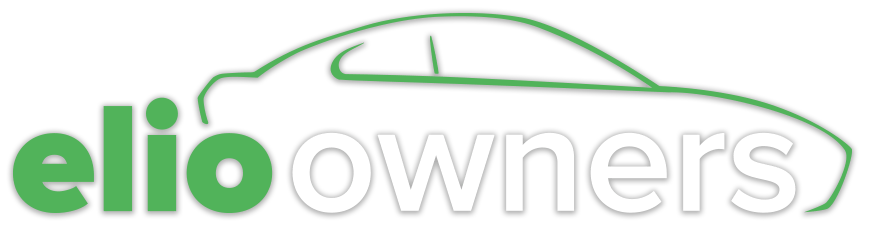zelio
Elio Addict
I feel it is important to include this information for those who have had trouble with upgrades:
And to close this week let's look at a popular question from TellMeMore@ElioMotors.com:
"Why can't I see my reservation in the new system? I want to upgrade it and can't."
And to close this week let's look at a popular question from TellMeMore@ElioMotors.com:
"Why can't I see my reservation in the new system? I want to upgrade it and can't."
- We introduced a new reservation system with the website upgrade at the end of October last year. The reservations that were made in that system are still in good standing and as you made them. We will combine the systems later this year. If you would like to make an upgrade to your existing "All In" (only All In reservations can upgrade) reservation, simply go to the website and click on Make a Reservation on the upper right. At the first pop up window, click on Make an Upgrade (on the lower left hand side). From there, follow the instructions. Remember to use the same email that you used for your original reservation so we can add it to your original reservation correctly!