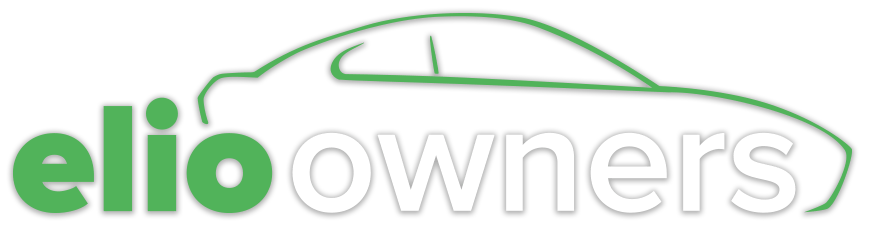Jambe
Elio Addict
When I got back from buying my truck in Canada, the BAFX scanner was waiting for me. I downloaded Torque Pro and managed to set it up for reading the codes in my 2001 Nissan. Then I tried to set it up for my 2004 Dodge. I was not able to do it. Also, the scanner has red, green and yellow lights. They were all flashing on and off rapidly.
What has to be done on my phone to be able to have more than one car listed? No instructions from BAFX on how to do this.
What do the lights indicate?
(Found out I don't want to leave Bluetooth enabled if not using it--battery drain 15% in 10 hours.)
What has to be done on my phone to be able to have more than one car listed? No instructions from BAFX on how to do this.
What do the lights indicate?
(Found out I don't want to leave Bluetooth enabled if not using it--battery drain 15% in 10 hours.)