IF YOU RUN WINDOWS 10 .........
If you run Win10 there is a monster update waiting for you; you do have to go into "Settings" and click on the "Update & Security" icon to get to the update.
(They are giving you the chance to choose to do it; before they automatically make you do it) it's called "Windows update 1511"
MS used to call these Service Packs, now it's just a "update".
I ran it last night and it took 3 hours to fully install (and my machine is very "healthy" performance wise) ; then I spent almost an hour this morning readjusting all of my display settings, moving icons back were they belong (I run 3 monitors), playing with all of the font settings (they through everyone should use 8 point fonts on everything) and shutting off warnings, and trying to get my special items back on the desktop, and on and on. It just sticks it's fingers in everything.
So if you do get this update, just be aware of what it takes to install it.
If you run Win10 there is a monster update waiting for you; you do have to go into "Settings" and click on the "Update & Security" icon to get to the update.
(They are giving you the chance to choose to do it; before they automatically make you do it) it's called "Windows update 1511"
MS used to call these Service Packs, now it's just a "update".
I ran it last night and it took 3 hours to fully install (and my machine is very "healthy" performance wise) ; then I spent almost an hour this morning readjusting all of my display settings, moving icons back were they belong (I run 3 monitors), playing with all of the font settings (they through everyone should use 8 point fonts on everything) and shutting off warnings, and trying to get my special items back on the desktop, and on and on. It just sticks it's fingers in everything.
So if you do get this update, just be aware of what it takes to install it.
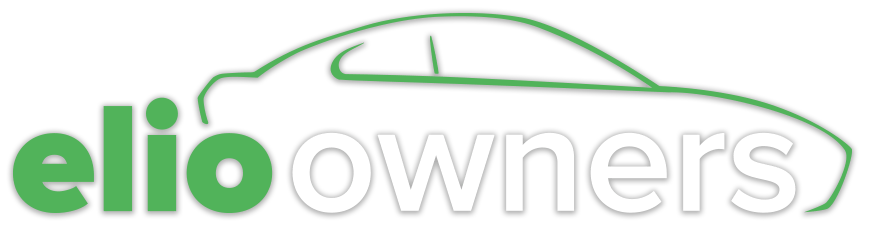
 >
>