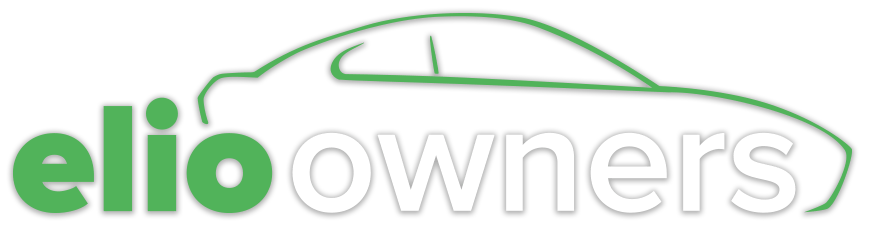So, my wife's laptop was acting up (HP G62) running windows 7 ultimate. I installed a restore disk, wiped it clean and renamed previous install win.old.* that I have since deleted that folder. BUT the annoying problem is.......when you fire up the computer or re-boot instead of booting normally it goes to the HP screen and bottom left corner says ESC for Startup menu, press ESC, then says ESC...PAUSE startup.
I have to hit ESC and Pause buttons at exact timing and wait for 10+ minutes to see if it worked, after 15 minutes I try hitting the 2 buttons again with exact timing and wait.........
When it does come up, I get a screen that shows F9 for.....F10 for BIOS....Enter to continue booting
I've done a little research on-line, seems to be a problem with the registry? I've tried running tune-up utilities registry clean up but doesn't work?
Any help would be appreciated.....put it in idiot form if you can, I'm not as savvy as I think I am LOL
I have to hit ESC and Pause buttons at exact timing and wait for 10+ minutes to see if it worked, after 15 minutes I try hitting the 2 buttons again with exact timing and wait.........
When it does come up, I get a screen that shows F9 for.....F10 for BIOS....Enter to continue booting
I've done a little research on-line, seems to be a problem with the registry? I've tried running tune-up utilities registry clean up but doesn't work?
Any help would be appreciated.....put it in idiot form if you can, I'm not as savvy as I think I am LOL