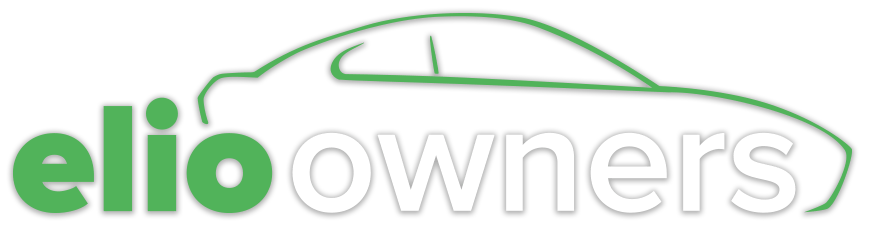Hey Lock, I worked for a computer services shop for about 10 months, and although that job ended a year ago, I would be willing to see what I can remember and do to help! Thank you, much appreciated! 
How did you acquire the restore disk? Were you ever able to boot it up after installing the restore disk? My son got a bootleg copy off the net
You mention "... when you fire up the computer or re-boot instead of booting normally it goes to the HP screen and bottom left corner says ESC for Startup menu, press ESC, then says ESC...PAUSE startup." Do you mean that this weirdness happens every time you start the computer, without fail? Yes
As I continue through your description, what things did you search online, that led you to it possibly being a registry problem? It could be a registry problem, I'm curious what led you to that conclusion. I just typed HP G62 ESC for start menu in the search bar
Are you able to ever get it to boot up completely? Yes, I press esc then it changes to ESC...pause start then I hit esc and pause simultaneously and wait 10+ minutes and it goes to a menu of which ENTER to continue to windows (something like that) then it boots normally. Does that make sense, some of this is hard to explain especially now at work trying to remember what it said exactly. Maybe I'll take some pics and post them so you guys can see the actual display

How did you acquire the restore disk? Were you ever able to boot it up after installing the restore disk? My son got a bootleg copy off the net
You mention "... when you fire up the computer or re-boot instead of booting normally it goes to the HP screen and bottom left corner says ESC for Startup menu, press ESC, then says ESC...PAUSE startup." Do you mean that this weirdness happens every time you start the computer, without fail? Yes
As I continue through your description, what things did you search online, that led you to it possibly being a registry problem? It could be a registry problem, I'm curious what led you to that conclusion. I just typed HP G62 ESC for start menu in the search bar
Are you able to ever get it to boot up completely? Yes, I press esc then it changes to ESC...pause start then I hit esc and pause simultaneously and wait 10+ minutes and it goes to a menu of which ENTER to continue to windows (something like that) then it boots normally. Does that make sense, some of this is hard to explain especially now at work trying to remember what it said exactly. Maybe I'll take some pics and post them so you guys can see the actual display