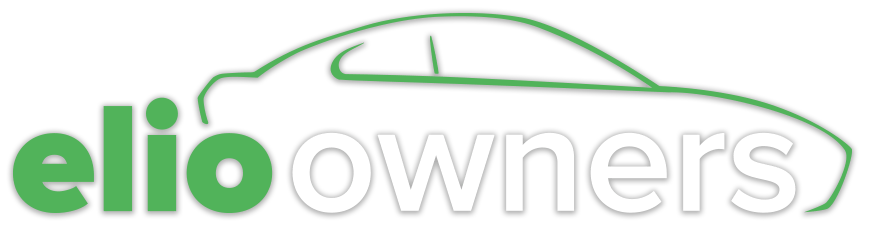Boot up this is the screen......
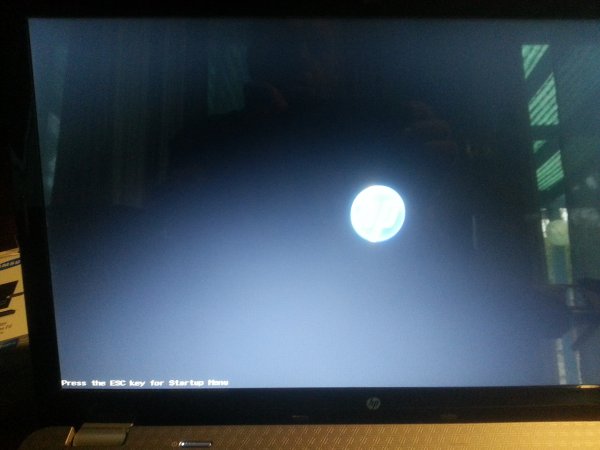
Here I press ESC and get this.......
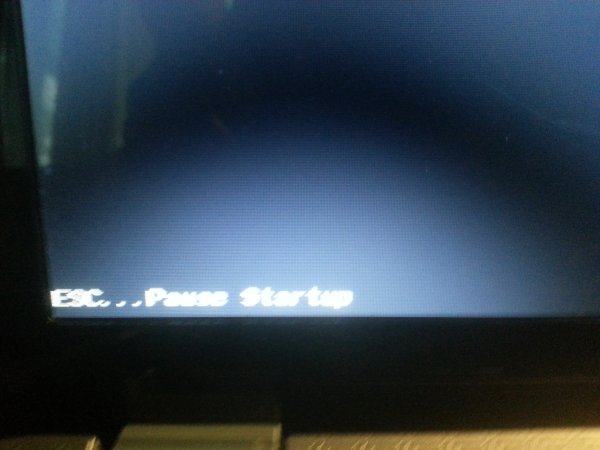
From here I press ESC and Pause at same time, wait for 10+ minutes and get this screen.....
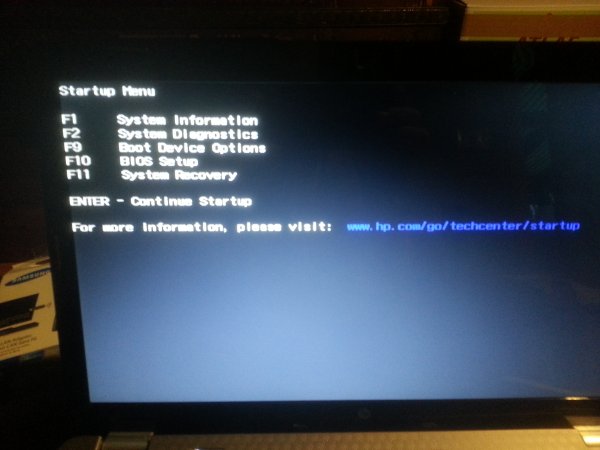
I hit ENTER and then it finally boots normal.......

Any Ideas? If its a bad hard drive okay I can fix that easily now that I seen a video (thanks for telling me that) but if its a hard drive issue wouldn't I have way worse problems and not even be able to get to this last screen at all? Once its up and running it works fine, only have the problem if I have to restart or power up for first time.
Thanks in advance for any help.
Here I press ESC and get this.......
From here I press ESC and Pause at same time, wait for 10+ minutes and get this screen.....
I hit ENTER and then it finally boots normal.......
Any Ideas? If its a bad hard drive okay I can fix that easily now that I seen a video (thanks for telling me that) but if its a hard drive issue wouldn't I have way worse problems and not even be able to get to this last screen at all? Once its up and running it works fine, only have the problem if I have to restart or power up for first time.
Thanks in advance for any help.