Have you tried using the "manage add-ons" to disable it? It may have several different names there. Something like that, as you know, stores a copy in the restore section. That section is usually "protected" from being deleted. Often you have to bite the bullet, disable the restore sections, then run your anti virus programs.
Good luck!
Good luck!
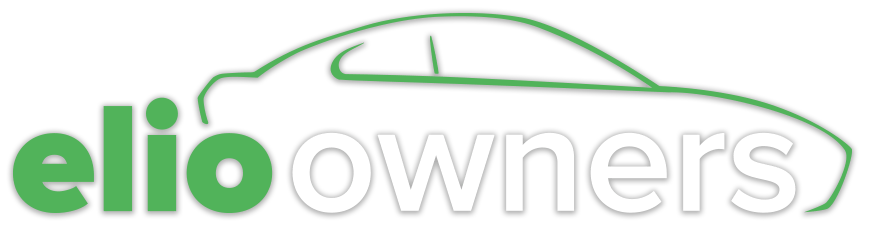
 I then rebooted the computer just to make sure, and on start up, I ended up with just a black screen and my mouse arrow o_O....
I then rebooted the computer just to make sure, and on start up, I ended up with just a black screen and my mouse arrow o_O....