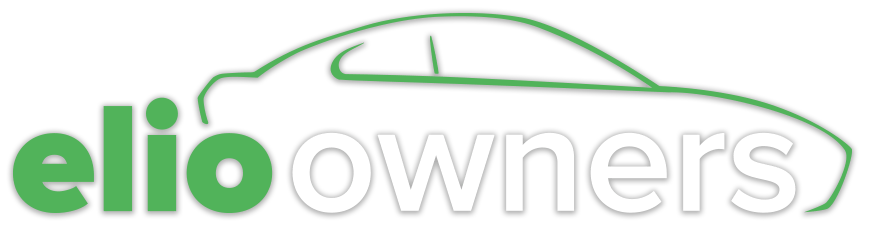Frim
Elio Addict
At the moment, everything is "subject to change". More options will be added to the configurator as time goes by, and price adjustments may occur depending on their cost calculations and supplier deals. For any option you would like to see, I would send them and email to accessories@eliomotors.com.
I want heated (leather?) seats and cruise control, and a cheaper automatic would be nice. The Aisin MC5 "automatic manual transmission" shouldn't be $1000 more than the BC5 manual transmission, so we have been speculating that they might be considering a more traditional torque-converter type (hence the higher price tag). Or at the very least, a double-clutch AMT instead of the single-clutch MC5. Who knows? We'll find out more as the Elio gets closer to production
Transmission is a concern of mine. I want an automatic, not a tricky shifter.